Predicting 2016 Presidential Election Results via Clustering
Goal
The goal of this article is to
-
Predict how undecided states will vote in the 2016 Presidential Election
using
-
U.S. Presidential Election results from 1980 - 2012
-
data indicating which states that are likely to vote for either Mrs. Clinton or Mr. Trump in 2016
The states that are omitted are the undecided states for which predictions are made.
Predict how undecided states will vote in the 2016 Presidential Election
U.S. Presidential Election results from 1980 - 2012
data indicating which states that are likely to vote for either Mrs. Clinton or Mr. Trump in 2016
Business Applications
Suppose
-
candidates = products
-
states = consumers
Then the following things can be inferred using the method shown in this article:
-
Consumer Characteristics:
-
Birds of a feather flock together.
-
If data from a new consumer is collected,
-
the new consumer probably shares qualitative/meta traits with the group to which (s)he appears to belong.
-
Different marketing messages might make sense based on the inferred demographic and psychographic traits.
-
Lead scoring:
-
It is likely that new consumers will behave in the same way in the sales process as other members of their group have performed.
-
If the number of prospects exceeds the capacity of sales professionals, prioritizing the prospects in clusters that have historically performed better should improve business results.
-
Preference prediction/Recommender systems:
-
It is likely that if a consumer “likes” a product, (s)he will probably also like another product in the product’s cluster. (“Like” can mean a product view, shopping cart action, purchase, etc.)
-
A “similar products” section (with more domain-specific wording) on the product page(s) on your website may cause users to look at more products (increasing time on site, pages/session and (hopefully) leads and sales).
-
Marketing emails recommending these products may also be useful.
candidates = products
states = consumers
Consumer Characteristics:
- Birds of a feather flock together.
- If data from a new consumer is collected,
- the new consumer probably shares qualitative/meta traits with the group to which (s)he appears to belong.
- Different marketing messages might make sense based on the inferred demographic and psychographic traits.
Lead scoring:
- It is likely that new consumers will behave in the same way in the sales process as other members of their group have performed.
- If the number of prospects exceeds the capacity of sales professionals, prioritizing the prospects in clusters that have historically performed better should improve business results.
Preference prediction/Recommender systems:
- It is likely that if a consumer “likes” a product, (s)he will probably also like another product in the product’s cluster. (“Like” can mean a product view, shopping cart action, purchase, etc.)
- A “similar products” section (with more domain-specific wording) on the product page(s) on your website may cause users to look at more products (increasing time on site, pages/session and (hopefully) leads and sales).
- Marketing emails recommending these products may also be useful.
Clustering Overview
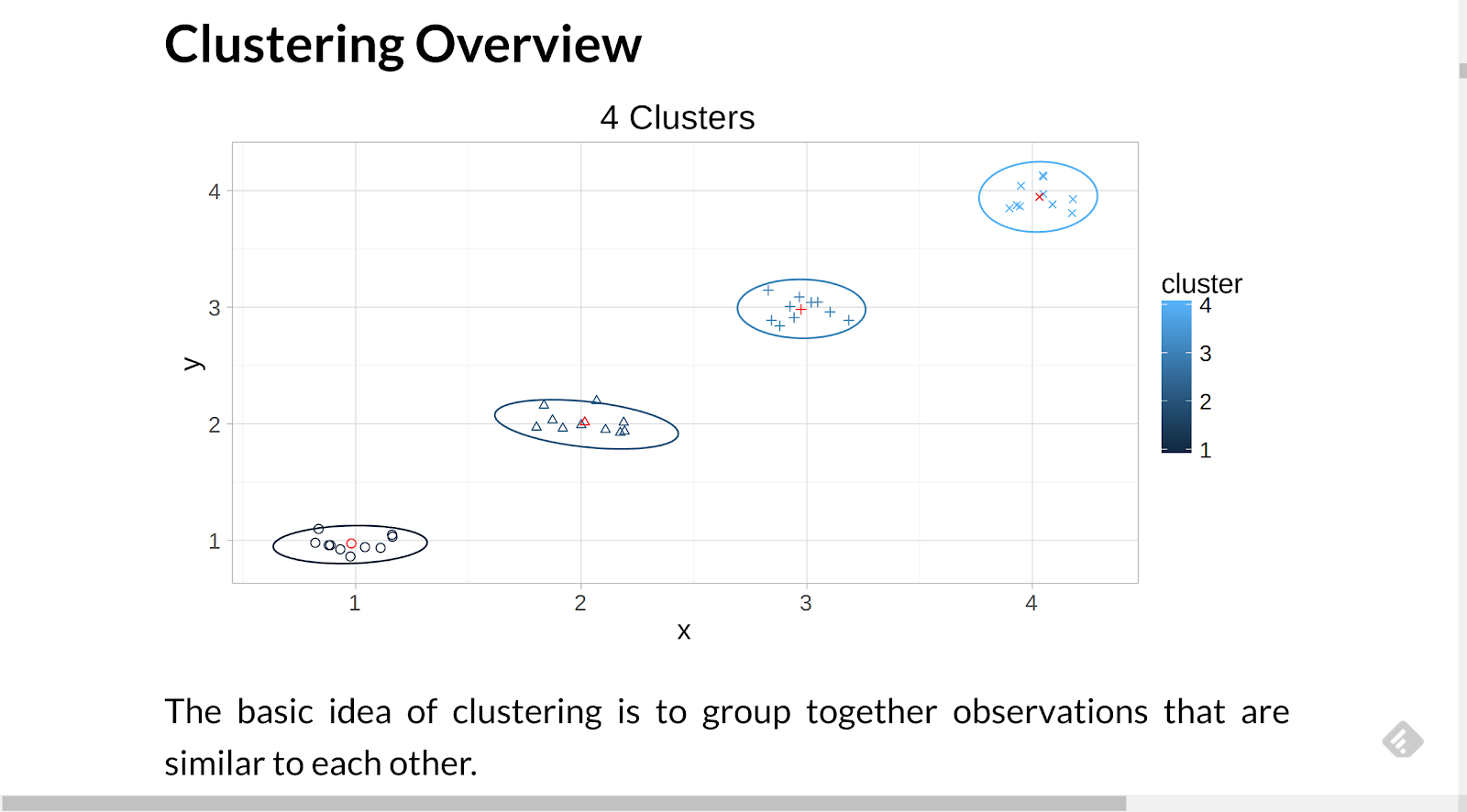 The basic idea of clustering is to group together observations that are similar to each other.
The basic idea of clustering is to group together observations that are similar to each other.
Visually, our brains understand clustering. In the image above, there appear to be four groupings in the data.
When there are more than two variables being observed, an algorithmic approach is useful.
Election Data
The raw election data used in this article is in the form:
state candidate year votes party
1 AK Obama 2012 0 D
2 AL Obama 2012 0 D
3 AR Obama 2012 0 D
4 AZ Obama 2012 0 D
5 CA Obama 2012 55 D
6 CO Obama 2012 9 D
The data is transformed using functions found in the packages:
-
-
-
Below is an example of data manipulation.
candidateParty <- results %>%
select(year, candidate, party) %>%
distinct() %>%
arrange(year, candidate, party)
There is a row for each candidate who received electoral college votes for each state in each election year.
1 AK Obama 2012 0 D
2 AL Obama 2012 0 D
3 AR Obama 2012 0 D
4 AZ Obama 2012 0 D
5 CA Obama 2012 55 D
6 CO Obama 2012 9 D
select(year, candidate, party) %>%
distinct() %>%
arrange(year, candidate, party)
Vote Totals
EC Votes by Year and candidate
year
candidate
votes
year
candidate
votes
1980
Carter
49
1996
Dole
159
1980
Reagan
490
2000
Bush
271
1984
Mondale
13
2000
Gore
266
1984
Reagan
524
2004
Bush
286
1988
Bentsen
1
2004
Kerry
251
1988
Bush
426
2008
McCain
173
1988
Dukakis
111
2008
Obama
365
1992
Bush
168
2012
Obama
332
1992
Clinton
370
2012
Romney
206
1996
Clinton
379
NA
NA
NA
year
|
candidate
|
votes
|
year
|
candidate
|
votes
|
1980
|
Carter
|
49
|
1996
|
Dole
|
159
|
1980
|
Reagan
|
490
|
2000
|
Bush
|
271
|
1984
|
Mondale
|
13
|
2000
|
Gore
|
266
|
1984
|
Reagan
|
524
|
2004
|
Bush
|
286
|
1988
|
Bentsen
|
1
|
2004
|
Kerry
|
251
|
1988
|
Bush
|
426
|
2008
|
McCain
|
173
|
1988
|
Dukakis
|
111
|
2008
|
Obama
|
365
|
1992
|
Bush
|
168
|
2012
|
Obama
|
332
|
1992
|
Clinton
|
370
|
2012
|
Romney
|
206
|
1996
|
Clinton
|
379
|
NA
|
NA
|
NA
|
Summary Results
Winner by Year
year
candidate
party
1980
Reagan
R
1984
Reagan
R
1988
Bush
R
1992
Clinton
D
1996
Clinton
D
2000
Bush
R
2004
Bush
R
2008
Obama
D
2012
Obama
D
year
|
candidate
|
party
|
1980
|
Reagan
|
R
|
1984
|
Reagan
|
R
|
1988
|
Bush
|
R
|
1992
|
Clinton
|
D
|
1996
|
Clinton
|
D
|
2000
|
Bush
|
R
|
2004
|
Bush
|
R
|
2008
|
Obama
|
D
|
2012
|
Obama
|
D
|
% of time state predicts winner
State
Win Rate
State
Win Rate
State
Win Rate
AK
0.556
KY
0.778
NY
0.667
AL
0.556
LA
0.778
OH
1.000
AR
0.778
MA
0.667
OK
0.556
AZ
0.667
MD
0.667
OR
0.667
CA
0.778
ME
0.778
PA
0.778
CO
0.889
MI
0.778
RI
0.556
CT
0.778
MN
0.444
SC
0.556
DC
0.444
MO
0.778
SD
0.556
DE
0.778
MS
0.556
TN
0.778
FL
0.889
MT
0.667
TX
0.556
GA
0.556
NC
0.667
UT
0.556
HI
0.556
ND
0.556
VA
0.778
IA
0.778
NE
0.600
VT
0.778
ID
0.556
NH
0.889
WA
0.667
IL
0.778
NJ
0.778
WI
0.667
IN
0.667
NM
0.889
WV
0.556
KS
0.556
NV
1.000
WY
0.556
State
|
Win Rate
|
State
|
Win Rate
|
State
|
Win Rate
|
AK
|
0.556
|
KY
|
0.778
|
NY
|
0.667
|
AL
|
0.556
|
LA
|
0.778
|
OH
|
1.000
|
AR
|
0.778
|
MA
|
0.667
|
OK
|
0.556
|
AZ
|
0.667
|
MD
|
0.667
|
OR
|
0.667
|
CA
|
0.778
|
ME
|
0.778
|
PA
|
0.778
|
CO
|
0.889
|
MI
|
0.778
|
RI
|
0.556
|
CT
|
0.778
|
MN
|
0.444
|
SC
|
0.556
|
DC
|
0.444
|
MO
|
0.778
|
SD
|
0.556
|
DE
|
0.778
|
MS
|
0.556
|
TN
|
0.778
|
FL
|
0.889
|
MT
|
0.667
|
TX
|
0.556
|
GA
|
0.556
|
NC
|
0.667
|
UT
|
0.556
|
HI
|
0.556
|
ND
|
0.556
|
VA
|
0.778
|
IA
|
0.778
|
NE
|
0.600
|
VT
|
0.778
|
ID
|
0.556
|
NH
|
0.889
|
WA
|
0.667
|
IL
|
0.778
|
NJ
|
0.778
|
WI
|
0.667
|
IN
|
0.667
|
NM
|
0.889
|
WV
|
0.556
|
KS
|
0.556
|
NV
|
1.000
|
WY
|
0.556
|
State party rates
State
Dem
Rep
State
Dem
Rep
State
Dem
Rep
AK
0.00
1.00
KY
0.22
0.78
NY
0.78
0.22
AL
0.00
1.00
LA
0.22
0.78
OH
0.44
0.56
AR
0.22
0.78
MA
0.78
0.22
OK
0.00
1.00
AZ
0.11
0.89
MD
0.78
0.22
OR
0.78
0.22
CA
0.67
0.33
ME
0.67
0.33
PA
0.67
0.33
CO
0.33
0.67
MI
0.67
0.33
RI
0.89
0.11
CT
0.67
0.33
MN
1.00
0.00
SC
0.00
1.00
DC
1.00
0.00
MO
0.22
0.78
SD
0.00
1.00
DE
0.67
0.33
MS
0.00
1.00
TN
0.22
0.78
FL
0.33
0.67
MT
0.11
0.89
TX
0.00
1.00
GA
0.22
0.78
NC
0.11
0.89
UT
0.00
1.00
HI
0.89
0.11
ND
0.00
1.00
VA
0.22
0.78
IA
0.67
0.33
NE
0.10
0.90
VT
0.67
0.33
ID
0.00
1.00
NH
0.56
0.44
WA
0.78
0.22
IL
0.67
0.33
NJ
0.67
0.33
WI
0.78
0.22
IN
0.11
0.89
NM
0.56
0.44
WV
0.44
0.56
KS
0.00
1.00
NV
0.44
0.56
WY
0.00
1.00
State
|
Dem
|
Rep
|
State
|
Dem
|
Rep
|
State
|
Dem
|
Rep
|
AK
|
0.00
|
1.00
|
KY
|
0.22
|
0.78
|
NY
|
0.78
|
0.22
|
AL
|
0.00
|
1.00
|
LA
|
0.22
|
0.78
|
OH
|
0.44
|
0.56
|
AR
|
0.22
|
0.78
|
MA
|
0.78
|
0.22
|
OK
|
0.00
|
1.00
|
AZ
|
0.11
|
0.89
|
MD
|
0.78
|
0.22
|
OR
|
0.78
|
0.22
|
CA
|
0.67
|
0.33
|
ME
|
0.67
|
0.33
|
PA
|
0.67
|
0.33
|
CO
|
0.33
|
0.67
|
MI
|
0.67
|
0.33
|
RI
|
0.89
|
0.11
|
CT
|
0.67
|
0.33
|
MN
|
1.00
|
0.00
|
SC
|
0.00
|
1.00
|
DC
|
1.00
|
0.00
|
MO
|
0.22
|
0.78
|
SD
|
0.00
|
1.00
|
DE
|
0.67
|
0.33
|
MS
|
0.00
|
1.00
|
TN
|
0.22
|
0.78
|
FL
|
0.33
|
0.67
|
MT
|
0.11
|
0.89
|
TX
|
0.00
|
1.00
|
GA
|
0.22
|
0.78
|
NC
|
0.11
|
0.89
|
UT
|
0.00
|
1.00
|
HI
|
0.89
|
0.11
|
ND
|
0.00
|
1.00
|
VA
|
0.22
|
0.78
|
IA
|
0.67
|
0.33
|
NE
|
0.10
|
0.90
|
VT
|
0.67
|
0.33
|
ID
|
0.00
|
1.00
|
NH
|
0.56
|
0.44
|
WA
|
0.78
|
0.22
|
IL
|
0.67
|
0.33
|
NJ
|
0.67
|
0.33
|
WI
|
0.78
|
0.22
|
IN
|
0.11
|
0.89
|
NM
|
0.56
|
0.44
|
WV
|
0.44
|
0.56
|
KS
|
0.00
|
1.00
|
NV
|
0.44
|
0.56
|
WY
|
0.00
|
1.00
|
State Clusters
One question to figure out is how many clusters to use.
If one wants a numeric way to estimate the number of clusters to use the nScree function from the nFactors package, as follows:
states[,-1] %>%
nFactors::nScree() %>%
nFactors::plotnScree()
 The suggested number of clusters is a good minimum to use.
The suggested number of clusters is a good minimum to use.
Since it is important that cluster assignments have business/analytical value, it is generally useful to increase the number of clusters (provided they are stable) until useful distinctions based on other data stand out.
nFactors::nScree() %>%
nFactors::plotnScree()
kmeans clustering
kmeans is an automated approach to clustering that works as follows:
-
k random centers are selected within the bounds of the data (you pick the value of k)
-
the distance between each data point and each random center is calculated and the data point is assigned to the cluster corresponding to the nearest center
-
the centers are then recalculated as the mean (a.k.a. average) of the points in the cluster
-
Steps #2 and #3 are repeated until the centers stop moving (or until the maximum number of iterations allowed is reached (this prevents infinite loops))
It should be noted that different runs of a kmeans algorithm can produce different clusters based on which random centers are used at the beginning of the algorithm. This is an effect of the algorithm and not the data.
In the snippet below, code is shown to calculate 6 clusters from the state data. The first column, which contains the state name, is excluded and only the 0/1 preference columns are used.
The code also shows an easy way to plot clusters, via clusplot from the cluster package [note: clusplot needs more (non-parallel) rows than columns].
set.seed(8675309)
nCenters <- 6
states.km <- states[,-1] %>%
kmeans(centers = nCenters,
nstart = 1e2)
clstr <- states.km$cluster
library(cluster)
clusplot2 <- Curry(clusplot,
color=T,
shade=T,
lines=0,
labels=2)
clusplot2(states[,-1],
clstr,
main = "States")

k random centers are selected within the bounds of the data (you pick the value of k)
the distance between each data point and each random center is calculated and the data point is assigned to the cluster corresponding to the nearest center
the centers are then recalculated as the mean (a.k.a. average) of the points in the cluster
Steps #2 and #3 are repeated until the centers stop moving (or until the maximum number of iterations allowed is reached (this prevents infinite loops))
nCenters <- 6
states.km <- states[,-1] %>%
kmeans(centers = nCenters,
nstart = 1e2)
clstr <- states.km$cluster
library(cluster)
clusplot2 <- Curry(clusplot,
color=T,
shade=T,
lines=0,
labels=2)
clusplot2(states[,-1],
clstr,
main = "States")
clusterboot
One of the key clustering challenges is determining if the cluster is “real”.
The centers initially chosen by the kmeans algorithm can impact the result.
One way to see if the clusters are “real” is to see if they hold up when variations of the data are used via a sampling process that allows replacement (this is called bootstrapping).
The clusterboot function in the fpc package performs bootstrap resampling and repeatedly runs the clustering algorithm indicated.
library(fpc)
nRuns = 100
clusterboot2 <- Curry(clusterboot,
clustermethod = kmeansCBI,
runs = nRuns,
iter.max = 1000,
seed = 8675309,
count = F)
suppressWarnings({
states.cboot <- clusterboot2(states[,-1],
krange = nCenters)
})
clstr <- states.cboot$partition
clusplot2(states[,-1],
clstr,
main = "States")
 stabilities <- states.cboot$bootmean %>%
stabilities <- states.cboot$bootmean %>%
cut(breaks=c(0,
0.6,
0.75,
0.85,
1),
labels=c("unstable",
"measuring something",
"stable",
"highly stable"))
nRuns = 100
clusterboot2 <- Curry(clusterboot,
clustermethod = kmeansCBI,
runs = nRuns,
iter.max = 1000,
seed = 8675309,
count = F)
suppressWarnings({
states.cboot <- clusterboot2(states[,-1],
krange = nCenters)
})
clstr <- states.cboot$partition
clusplot2(states[,-1],
clstr,
main = "States")
cut(breaks=c(0,
0.6,
0.75,
0.85,
1),
labels=c("unstable",
"measuring something",
"stable",
"highly stable"))
Cluster 1 - highly stable - breakdown rate: 0.03
state
demRate
repRate
winRate
CA
0.67
0.33
0.78
CT
0.67
0.33
0.78
DE
0.67
0.33
0.78
IL
0.67
0.33
0.78
MD
0.78
0.22
0.67
ME
0.67
0.33
0.78
MI
0.67
0.33
0.78
NH
0.56
0.44
0.89
NJ
0.67
0.33
0.78
NM
0.56
0.44
0.89
PA
0.67
0.33
0.78
VT
0.67
0.33
0.78
state
|
demRate
|
repRate
|
winRate
|
CA
|
0.67
|
0.33
|
0.78
|
CT
|
0.67
|
0.33
|
0.78
|
DE
|
0.67
|
0.33
|
0.78
|
IL
|
0.67
|
0.33
|
0.78
|
MD
|
0.78
|
0.22
|
0.67
|
ME
|
0.67
|
0.33
|
0.78
|
MI
|
0.67
|
0.33
|
0.78
|
NH
|
0.56
|
0.44
|
0.89
|
NJ
|
0.67
|
0.33
|
0.78
|
NM
|
0.56
|
0.44
|
0.89
|
PA
|
0.67
|
0.33
|
0.78
|
VT
|
0.67
|
0.33
|
0.78
|
Cluster 1
Dem
Rep
Win
0.66
0.34
0.79
Dem
|
Rep
|
Win
|
0.66
|
0.34
|
0.79
|
Cluster 2 - stable - breakdown rate: 0.26
state
demRate
repRate
winRate
DC
1.00
0.00
0.44
HI
0.89
0.11
0.56
MN
1.00
0.00
0.44
RI
0.89
0.11
0.56
state
|
demRate
|
repRate
|
winRate
|
DC
|
1.00
|
0.00
|
0.44
|
HI
|
0.89
|
0.11
|
0.56
|
MN
|
1.00
|
0.00
|
0.44
|
RI
|
0.89
|
0.11
|
0.56
|
Cluster 2
Dem
Rep
Win
0.94
0.06
0.5
Dem
|
Rep
|
Win
|
0.94
|
0.06
|
0.5
|
Cluster 3 - stable - breakdown rate: 0.12
state
demRate
repRate
winRate
IA
0.67
0.33
0.78
MA
0.78
0.22
0.67
NY
0.78
0.22
0.67
OR
0.78
0.22
0.67
WA
0.78
0.22
0.67
WI
0.78
0.22
0.67
state
|
demRate
|
repRate
|
winRate
|
IA
|
0.67
|
0.33
|
0.78
|
MA
|
0.78
|
0.22
|
0.67
|
NY
|
0.78
|
0.22
|
0.67
|
OR
|
0.78
|
0.22
|
0.67
|
WA
|
0.78
|
0.22
|
0.67
|
WI
|
0.78
|
0.22
|
0.67
|
Cluster 3
Dem
Rep
Win
0.76
0.24
0.69
Dem
|
Rep
|
Win
|
0.76
|
0.24
|
0.69
|
Cluster 4 - highly stable - breakdown rate: 0
state
demRate
repRate
winRate
AK
0.00
1.00
0.56
AL
0.00
1.00
0.56
AZ
0.11
0.89
0.67
ID
0.00
1.00
0.56
IN
0.11
0.89
0.67
KS
0.00
1.00
0.56
MS
0.00
1.00
0.56
NC
0.11
0.89
0.67
ND
0.00
1.00
0.56
NE
0.10
0.90
0.60
OK
0.00
1.00
0.56
SC
0.00
1.00
0.56
SD
0.00
1.00
0.56
TX
0.00
1.00
0.56
UT
0.00
1.00
0.56
WY
0.00
1.00
0.56
state
|
demRate
|
repRate
|
winRate
|
AK
|
0.00
|
1.00
|
0.56
|
AL
|
0.00
|
1.00
|
0.56
|
AZ
|
0.11
|
0.89
|
0.67
|
ID
|
0.00
|
1.00
|
0.56
|
IN
|
0.11
|
0.89
|
0.67
|
KS
|
0.00
|
1.00
|
0.56
|
MS
|
0.00
|
1.00
|
0.56
|
NC
|
0.11
|
0.89
|
0.67
|
ND
|
0.00
|
1.00
|
0.56
|
NE
|
0.10
|
0.90
|
0.60
|
OK
|
0.00
|
1.00
|
0.56
|
SC
|
0.00
|
1.00
|
0.56
|
SD
|
0.00
|
1.00
|
0.56
|
TX
|
0.00
|
1.00
|
0.56
|
UT
|
0.00
|
1.00
|
0.56
|
WY
|
0.00
|
1.00
|
0.56
|
Cluster 4
Dem
Rep
Win
0.03
0.97
0.58
Dem
|
Rep
|
Win
|
0.03
|
0.97
|
0.58
|
Cluster 5 - stable - breakdown rate: 0.07
state
demRate
repRate
winRate
AR
0.22
0.78
0.78
GA
0.22
0.78
0.56
KY
0.22
0.78
0.78
LA
0.22
0.78
0.78
MO
0.22
0.78
0.78
MT
0.11
0.89
0.67
TN
0.22
0.78
0.78
WV
0.44
0.56
0.56
state
|
demRate
|
repRate
|
winRate
|
AR
|
0.22
|
0.78
|
0.78
|
GA
|
0.22
|
0.78
|
0.56
|
KY
|
0.22
|
0.78
|
0.78
|
LA
|
0.22
|
0.78
|
0.78
|
MO
|
0.22
|
0.78
|
0.78
|
MT
|
0.11
|
0.89
|
0.67
|
TN
|
0.22
|
0.78
|
0.78
|
WV
|
0.44
|
0.56
|
0.56
|
Cluster 5
Dem
Rep
Win
0.24
0.76
0.71
Dem
|
Rep
|
Win
|
0.24
|
0.76
|
0.71
|
Cluster 6 - highly stable - breakdown rate: 0.12
state
demRate
repRate
winRate
CO
0.33
0.67
0.89
FL
0.33
0.67
0.89
NV
0.44
0.56
1.00
OH
0.44
0.56
1.00
VA
0.22
0.78
0.78
state
|
demRate
|
repRate
|
winRate
|
CO
|
0.33
|
0.67
|
0.89
|
FL
|
0.33
|
0.67
|
0.89
|
NV
|
0.44
|
0.56
|
1.00
|
OH
|
0.44
|
0.56
|
1.00
|
VA
|
0.22
|
0.78
|
0.78
|
Cluster 6
Dem
Rep
Win
0.36
0.64
0.91
Dem
|
Rep
|
Win
|
0.36
|
0.64
|
0.91
|
Candidate Clusters
Below is the code to create candidate clusters. The first three columns contain non-preference data and are not used in the cluster computation.
Because there are fewer rows than columns, a cluster plot is not possible without some manipulation.
candidates <- results %>%
spread(state, votes)
candidates[,-c(1:3)] <- ifelse(candidates[,-c(1:3)]>0,1,0)
nCenters <- 8
candidates %<>%
as.data.frame()
rownames(candidates) <-
paste(candidates$candidate, candidates$year)
suppressWarnings({
candidates.cb <- clusterboot2(
candidates[,-c(1:3)],
krange = nCenters)
})
# hack to print a candidates graph
# clusplot(candidates[,-c(1:3)], candidates.cb$partition, ...) would fail
# because there are more columns (variables) than rows (observations)
# SVD is a technique used to factor the data into three matrices
# it discovers "latent" variables and concentrates the most significant to be first
# it is useful for reducing the number of dimensions to improve computational time
# the u matrix represents the rows rotated (candidates)
# the d matrix is a diagonal that represents scaling factors (i.e. strength)
# the v matrix represents the columns rotated (states)
# the hack here allows us to have two coordinates to plot
u <- candidates[,-c(1:3)] %>%
svd() %$%
u
rownames(u) <- paste(candidates$candidate, candidates$year)
clusplot2(u,
candidates.cb$partition,
main = "Candidates")

spread(state, votes)
candidates[,-c(1:3)] <- ifelse(candidates[,-c(1:3)]>0,1,0)
nCenters <- 8
candidates %<>%
as.data.frame()
rownames(candidates) <-
paste(candidates$candidate, candidates$year)
suppressWarnings({
candidates.cb <- clusterboot2(
candidates[,-c(1:3)],
krange = nCenters)
})
# hack to print a candidates graph
# clusplot(candidates[,-c(1:3)], candidates.cb$partition, ...) would fail
# because there are more columns (variables) than rows (observations)
# SVD is a technique used to factor the data into three matrices
# it discovers "latent" variables and concentrates the most significant to be first
# it is useful for reducing the number of dimensions to improve computational time
# the u matrix represents the rows rotated (candidates)
# the d matrix is a diagonal that represents scaling factors (i.e. strength)
# the v matrix represents the columns rotated (states)
# the hack here allows us to have two coordinates to plot
u <- candidates[,-c(1:3)] %>%
svd() %$%
u
rownames(u) <- paste(candidates$candidate, candidates$year)
clusplot2(u,
candidates.cb$partition,
main = "Candidates")
Cluster 1 - stable - breakdown rate: 0.23
Candidate
Year
Party
Outcome
Gore
2000
D
lose
Kerry
2004
D
lose
Candidate
|
Year
|
Party
|
Outcome
|
Gore
|
2000
|
D
|
lose
|
Kerry
|
2004
|
D
|
lose
|
Cluster 2 - stable - breakdown rate: 0.21
Candidate
Year
Party
Outcome
Bush
2000
R
win
Bush
2004
R
win
Candidate
|
Year
|
Party
|
Outcome
|
Bush
|
2000
|
R
|
win
|
Bush
|
2004
|
R
|
win
|
Cluster 3 - highly stable - breakdown rate: 0.12
Candidate
Year
Party
Outcome
Bush
1992
R
lose
Dole
1996
R
lose
Candidate
|
Year
|
Party
|
Outcome
|
Bush
|
1992
|
R
|
lose
|
Dole
|
1996
|
R
|
lose
|
Cluster 4 - stable - breakdown rate: 0.31
Candidate
Year
Party
Outcome
Obama
2008
D
win
Obama
2012
D
win
Candidate
|
Year
|
Party
|
Outcome
|
Obama
|
2008
|
D
|
win
|
Obama
|
2012
|
D
|
win
|
Cluster 5 - stable - breakdown rate: 0.27
Candidate
Year
Party
Outcome
Bush
1988
R
win
Reagan
1980
R
win
Reagan
1984
R
win
Candidate
|
Year
|
Party
|
Outcome
|
Bush
|
1988
|
R
|
win
|
Reagan
|
1980
|
R
|
win
|
Reagan
|
1984
|
R
|
win
|
Cluster 6 - stable - breakdown rate: 0.17
Candidate
Year
Party
Outcome
Bentsen
1988
D
lose
Carter
1980
D
lose
Dukakis
1988
D
lose
Mondale
1984
D
lose
Candidate
|
Year
|
Party
|
Outcome
|
Bentsen
|
1988
|
D
|
lose
|
Carter
|
1980
|
D
|
lose
|
Dukakis
|
1988
|
D
|
lose
|
Mondale
|
1984
|
D
|
lose
|
Cluster 7 - highly stable - breakdown rate: 0.1
Candidate
Year
Party
Outcome
Clinton
1992
D
win
Clinton
1996
D
win
Candidate
|
Year
|
Party
|
Outcome
|
Clinton
|
1992
|
D
|
win
|
Clinton
|
1996
|
D
|
win
|
Cluster 8 - stable - breakdown rate: 0.22
Candidate
Year
Party
Outcome
McCain
2008
R
lose
Romney
2012
R
lose
Candidate
|
Year
|
Party
|
Outcome
|
McCain
|
2008
|
R
|
lose
|
Romney
|
2012
|
R
|
lose
|
Predictions
To assign a new candidate to a cluster,
-
calculate the distance between each candidate and each cluster center
-
assign the candidate to the cluster with the minimum distance
calcCandidateMostLike <- function (candData) {
dists <- matrix(NA, nrow = 1, ncol = nCenters)
for (i in 1:nCenters) {
ri <- candidates.cb$result$result$centers[i,]
dri <- rbind(ri, candData) %>%
dist()
dists[i] <- dri
}
mostLike <- dists %>% which.min()
candidates.cb$result %$%
data.frame(candidate = names(partition),
partition = partition) %>%
filter(partition == mostLike) %>%
select(candidate)
}
Data from http://projects.fivethirtyeight.com/2016-election-forecast/, gathered a couple weeks ago, is used to create candidate vectors for the 2016 Presidential Election.
For this analysis, for states in the FiveThirtyEight results that prefer a candidate at 60% or more, it will be assumed that the candidate will win the state. States with a smaller preference will be left as undecided and predictions will be made about how they will vote.
# 60% cut off
clinton2016 <- c("Clinton", 2016, "D",
0, 0, 0, 0, 1, # AK, AL, AR, AZ, CA,
1, 1, 1, 1, 0, # CO, CT, DC, DE, FL,
0, 1, 0, 0, 1, # GA, HI, IA, ID, IL,
0, 0, 0, 0, 1, # IN, KS, KY, LA, MA,
1, 1, 1, 1, 0, # MD, ME, MI, MN, MO,
0, 0, 0, 0, 0, # MS, MT, NC, ND, NE,
1, 1, 1, 1, 1, # NH, NJ, NM, NV, NY,
0, 0, 1, 1, 1, # OH, OK, OR, PA, RI,
0, 0, 0, 0, 0, # SC, SD, TN, TX, UT,
1, 1, 1, 1, 0, # VA, VT, WA, WI, WV,
0) # WY
trump2016 <- c("Trump", 2016, "R",
1, 1, 1, 1, 0, # AK, AL, AR, AZ, CA,
0, 0, 0, 0, 0, # CO, CT, DC, DE, FL,
1, 0, 0, 1, 0, # GA, HI, IA, ID, IL,
1, 1, 1, 1, 0, # IN, KS, KY, LA, MA,
0, 0, 0, 0, 1, # MD, ME, MI, MN, MO,
1, 1, 0, 1, 1, # MS, MT, NC, ND, NE,
0, 0, 0, 0, 0, # NH, NJ, NM, NV, NY,
0, 1, 0, 0, 0, # OH, OK, OR, PA, RI,
1, 1, 1, 1, 1, # SC, SD, TN, TX, UT,
0, 0, 0, 0, 1, # VA, VT, WA, WI, WV,
1) # WY
Ignoring the holdout/undecided states, the current candidates are most similar to the following candidates.
calculate the distance between each candidate and each cluster center
assign the candidate to the cluster with the minimum distance
dists <- matrix(NA, nrow = 1, ncol = nCenters)
for (i in 1:nCenters) {
ri <- candidates.cb$result$result$centers[i,]
dri <- rbind(ri, candData) %>%
dist()
dists[i] <- dri
}
mostLike <- dists %>% which.min()
candidates.cb$result %$%
data.frame(candidate = names(partition),
partition = partition) %>%
filter(partition == mostLike) %>%
select(candidate)
}
clinton2016 <- c("Clinton", 2016, "D",
0, 0, 0, 0, 1, # AK, AL, AR, AZ, CA,
1, 1, 1, 1, 0, # CO, CT, DC, DE, FL,
0, 1, 0, 0, 1, # GA, HI, IA, ID, IL,
0, 0, 0, 0, 1, # IN, KS, KY, LA, MA,
1, 1, 1, 1, 0, # MD, ME, MI, MN, MO,
0, 0, 0, 0, 0, # MS, MT, NC, ND, NE,
1, 1, 1, 1, 1, # NH, NJ, NM, NV, NY,
0, 0, 1, 1, 1, # OH, OK, OR, PA, RI,
0, 0, 0, 0, 0, # SC, SD, TN, TX, UT,
1, 1, 1, 1, 0, # VA, VT, WA, WI, WV,
0) # WY
trump2016 <- c("Trump", 2016, "R",
1, 1, 1, 1, 0, # AK, AL, AR, AZ, CA,
0, 0, 0, 0, 0, # CO, CT, DC, DE, FL,
1, 0, 0, 1, 0, # GA, HI, IA, ID, IL,
1, 1, 1, 1, 0, # IN, KS, KY, LA, MA,
0, 0, 0, 0, 1, # MD, ME, MI, MN, MO,
1, 1, 0, 1, 1, # MS, MT, NC, ND, NE,
0, 0, 0, 0, 0, # NH, NJ, NM, NV, NY,
0, 1, 0, 0, 0, # OH, OK, OR, PA, RI,
1, 1, 1, 1, 1, # SC, SD, TN, TX, UT,
0, 0, 0, 0, 1, # VA, VT, WA, WI, WV,
1) # WY
Candidates most like Clinton
candidate
Gore 2000
Kerry 2004
candidate
|
Gore 2000
|
Kerry 2004
|
Candidates most like Trump
candidate
McCain 2008
Romney 2012
Using the decided states, we observe the following results for the clusters:
election2016 <- data.frame(state = states$state,
stringsAsFactors = F)
election2016$Clinton_2016 <-
clinton2016[-c(1:3)] %>%
as.numeric()
election2016$Trump_2016 <-
trump2016[-c(1:3)] %>%
as.numeric()
election2016 %<>%
join(states.cboot$result$partition %>%
adply(1,
.id = c("state")),
by = "state") %>%
select(state, Clinton_2016, Trump_2016,
cluster = 4)
cluster2016 <- election2016 %>%
ddply("cluster", summarise,
Clinton = sum(Clinton_2016),
Trump = sum(Trump_2016))
cluster2016 %>%
kable(caption="Cluster preferences")
candidate
|
McCain 2008
|
Romney 2012
|
stringsAsFactors = F)
election2016$Clinton_2016 <-
clinton2016[-c(1:3)] %>%
as.numeric()
election2016$Trump_2016 <-
trump2016[-c(1:3)] %>%
as.numeric()
election2016 %<>%
join(states.cboot$result$partition %>%
adply(1,
.id = c("state")),
by = "state") %>%
select(state, Clinton_2016, Trump_2016,
cluster = 4)
cluster2016 <- election2016 %>%
ddply("cluster", summarise,
Clinton = sum(Clinton_2016),
Trump = sum(Trump_2016))
cluster2016 %>%
kable(caption="Cluster preferences")
Cluster preferences
cluster
Clinton
Trump
1
12
0
2
4
0
3
5
0
4
0
15
5
0
8
6
3
0
To make predictions about the undecided states, assume that undecided states will follow the preference of their historic cluster.
undecidedStates <- election2016 %>%
ddply("state", summarise,
votes = Clinton_2016 + Trump_2016) %>%
filter(votes == 0)
undecidedStates %<>%
join(election2016, "state") %>%
select(state, cluster) %>%
join(cluster2016, "cluster")
undecidedStates %>%
select(state, cluster) %>%
kable(caption="Undecided States")
cluster
|
Clinton
|
Trump
|
1
|
12
|
0
|
2
|
4
|
0
|
3
|
5
|
0
|
4
|
0
|
15
|
5
|
0
|
8
|
6
|
3
|
0
|
ddply("state", summarise,
votes = Clinton_2016 + Trump_2016) %>%
filter(votes == 0)
undecidedStates %<>%
join(election2016, "state") %>%
select(state, cluster) %>%
join(cluster2016, "cluster")
undecidedStates %>%
select(state, cluster) %>%
kable(caption="Undecided States")
Undecided States
state
cluster
FL
6
IA
3
NC
4
OH
6
The votes from the undecided states to the cluster-favored candidate are assigned as follows:
# assign undecided states based on previous cluster
election2016[election2016$state %in%
undecidedStates[undecidedStates$Clinton > 0,
"state"],]$Clinton_2016 <- 1
election2016[election2016$state %in%
undecidedStates[undecidedStates$Trump > 0,
"state"],]$Trump_2016 <- 1
undecidedStates %>%
ddply(.(state), mutate,
VotingFor = ifelse(Clinton > 0,
"Clinton",
"Trump")) %>%
select(state, VotingFor) %>%
arrange(state) %>% kable(caption = "Undecided State Predictions",
col.names = c("State","Voting For"))
state
|
cluster
|
FL
|
6
|
IA
|
3
|
NC
|
4
|
OH
|
6
|
election2016[election2016$state %in%
undecidedStates[undecidedStates$Clinton > 0,
"state"],]$Clinton_2016 <- 1
election2016[election2016$state %in%
undecidedStates[undecidedStates$Trump > 0,
"state"],]$Trump_2016 <- 1
undecidedStates %>%
ddply(.(state), mutate,
VotingFor = ifelse(Clinton > 0,
"Clinton",
"Trump")) %>%
select(state, VotingFor) %>%
arrange(state) %>% kable(caption = "Undecided State Predictions",
col.names = c("State","Voting For"))
Undecided State Predictions
State
Voting For
FL
Clinton
IA
Clinton
NC
Trump
OH
Clinton
After the assignment of the undecided states, we see that the current candidates are most like the following.
State
|
Voting For
|
FL
|
Clinton
|
IA
|
Clinton
|
NC
|
Trump
|
OH
|
Clinton
|
Clinton most like
candidate
Obama 2008
Obama 2012
candidate
|
Obama 2008
|
Obama 2012
|
Trump most like
candidate
McCain 2008
Romney 2012
Thus, we would conclude that Mrs. Clinton will win.
candidate
|
McCain 2008
|
Romney 2012
|

No comments:
Post a Comment